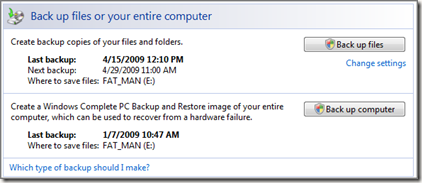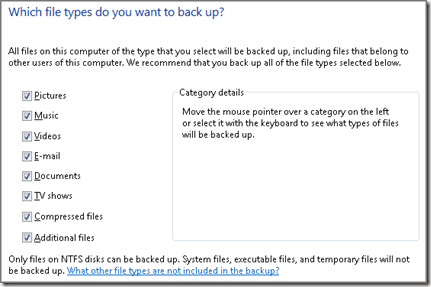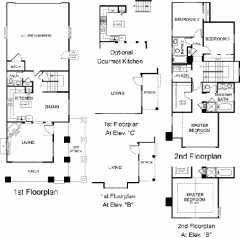You can only have a Google Checkout Donation button if your business “has a legitimate tax exempt status and displays this status publicly”.
I don’t even own a business but I saw a couple of personal webistes out there that had “Donate” buttons powered by Google Checkout so I thought I could pull it off as well. But after my first $45 donation, I got an email from Google saying:
———————–
Hello Pedro,
During a recent review, we found that your website http://pedroliska.com,
accepts donations. In accordance with Google Checkout policies at
http://checkout.google.com/support/sell/bin/answer.py?answer=75724, you
may only use Google Checkout to process donations if your business has a
legitimate tax exempt status and displays this status publicly. However,
we were unable to confirm your organization’s tax exempt status.
To avoid suspension of your Google Checkout account, please refrain from
processing donations and remove any Google Checkout Donate buttons from
your website.
Once you have made the appropriate changes, please respond to this email
so we can review your account again.
Please visit
https://checkout.google.com/support/sell/bin/answer.py?answer=75724 for
more information about our content policies.
You may wish to check your website against our Integration Checklist at
https://checkout.google.com/support/sell/bin/answer.py?answer=72125, as
following these guidelines will ensure a positive buyer experience on your
website and will ensure that you are compliant with all of Google
Checkout’s program and content policies.
Sincerely,
Pavani
The Google Checkout Team
———————–
This is how my donation page looked like:

I added the “I’m not a non-profit so this donation is not tax deductible” note because that is what I saw on the other websites; one of which claimed that that made Google feel ok about your donation page.
I’m going to use PayPal now, I think I’ll get this working in the next couple of hours: http://pedroliska.com/donate .